How can I purchase an item by card or cash?
Step 1: First add the desired item to the cart, then click the cart in the upper right corner.

Step 2: First add the desired item to the cart, then click the cart button in the upper right corner.

Step 3: შეავსეთ ყველა წითლად მონიშნული ველი, ნომრის გრაფაში ჩაწერეთ საკონტაქტო ნომერი (გთხოვთ, დამატებითი ინფორმაციის გრაფაში ჩაწეროთ სათადარიგო – მეორე ნომერი), მიუთითეთ ზუსტი მისამართი, ადგილი სადაც გნებავთ რომ ნივთი მიიღოთ, ასევე ყურადღება მიაქციეთ ტრანსპორტირებას, გაცნობებთ რომ ტრანსპორტირების თანხა:
For purchases up to 20 GEL, delivery in Tbilisi - 10 GEL
For purchases from 20 GEL to 100 GEL, delivery in Tbilisi - 5 GEL
For purchases above 100 GEL, delivery in Tbilisi is free
Transportation in the region is paid - the price depends on the size and weight of the item

Step 4: If you want to share additional information, please add information in the specific field "Order details (optional)". After filling in your personal information, you must choose the type of payment, if you want to pay by card, mark the relevant bank, enter the card data and follow the instructions, and if you want to pay by hand, write "Tbilisi" in the address field and after the street reference, the payment type "Payment in cash upon receiving the order" will appear on the right side.

ნაბიჯი 5: ყველა მოთხოვნილი ველის შევსების შემდეგ დააჭირეთ ღიკალს „შეკვეთის განთავსება“ .

Step 6: „შეკვეთის განთავსების“ ღიკალზე დაჭერის შემდეგ ეკრანზე დაინახავთ დასრულებულ შეკვეთას.

After completing the order, the company itself will contact you within 24 hours and deliver the item to you according to the location.
Thank you for choosing Win-Win, your order has been received.
How to make an installment?
If you want to make installments from any bank, in this case, after filling in the complete information, select the desired bank.
If it's a Credo Bank, in this case:
Step 1: Check "Credo Installment" and click "Continue".

After that, you will go directly to the Credo Bank page, where the name of the item, unit value and installment increment will be displayed in full.

Step 2: Enter your personal and mobile number, you will receive a four-digit code that identifies you as an SMS message.

Step 3: After entering the code, you will be taken to a page where you can make an installment payment and complete the order using either your passport or ID.
After completing the order, the company itself will contact you within 24 hours and deliver the item to you according to the location.
Thank you for choosing Win-Win, your order has been received.
If you want installments of the Bank of Georgia:
Step 1: After marking the bank, the relevant information will be displayed on the same page. Mark the number of months acceptable to you, reminding that the monthly percentage changes depending on the months.
Press the Continue button and after that you will go directly to the Internet page of the Bank of Georgia.

Step 3: Enter your username and password, click "Login" and follow the instructions.

After completing the order, the company itself will contact you within 24 hours and deliver the item to you according to the location.
Thank you for choosing Win-Win, your order has been received.
Если вы хотите рассрочку TBC Bank:
Step 1: Mark TBC Bank installments and press "Continue" button

Step 2: After that, you will go directly to the TBC Bank website. Where you have to enter your ID number and mobile number. For information protection and security, a code will be sent to your phone in the form of an SMS message, which you will write down “SMS კოდი“-ის ველში. დააჭირეთ ღილაკს „ გაგრძელება“ და მიჰყევით ინსტრუქციას.

After completing the order, the company itself will contact you within 24 hours and deliver the item to you according to the location.
Thank you for choosing Win-Win, your order has been received.


 Airbrush
Airbrush Nail Drill Machine
Nail Drill Machine Bits
Bits Nail Dust Collectors
Nail Dust Collectors Manicure Table
Manicure Table Shelf
Shelf Hand Rest
Hand Rest Pedicure Chair
Pedicure Chair Pedicute Chair Accessories
Pedicute Chair Accessories Foot spa
Foot spa Foot file
Foot file UV LED Nail Lamp
UV LED Nail Lamp AC Adapter
AC Adapter Nail Care
Nail Care Gel polish
Gel polish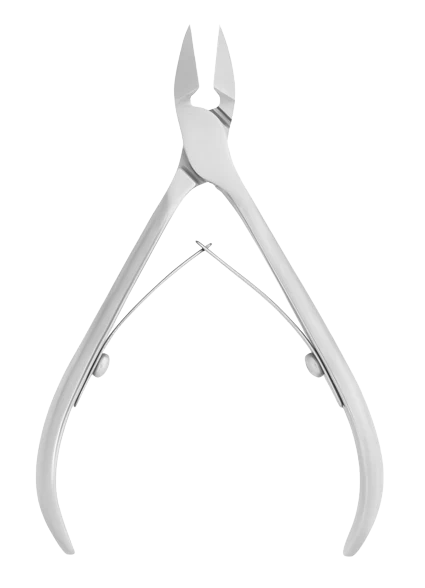 Cuticle Cutter Nippers
Cuticle Cutter Nippers Pusher
Pusher Nail File
Nail File Brushes
Brushes Carrying Case
Carrying Case
 High Frequency Wand
High Frequency Wand Epilation
Epilation Voltage Stabilizer
Voltage Stabilizer Facial Steamer
Facial Steamer Plasma Pen
Plasma Pen Cosmetology beds
Cosmetology beds Multifunction machine
Multifunction machine Lifting
Lifting Woods Lamp Skin Analyzer
Woods Lamp Skin Analyzer LED Mask
LED Mask Paraffin Wax Machine
Paraffin Wax Machine Tweezers
Tweezers Piercing
Piercing Skin Scrubber
Skin Scrubber Glasses
Glasses Ultrasonic
Ultrasonic Blackhead Acne Remover
Blackhead Acne Remover Centrifuge Machine
Centrifuge Machine tubes
tubes
 Tatto furniture
Tatto furniture Tatto machine
Tatto machine Tattoo Accessories
Tattoo Accessories Makeup Table
Makeup Table Permanent Makeup
Permanent Makeup Derma Pen
Derma Pen Eyebrow
Eyebrow
 Massage accessories
Massage accessories Foldable tables
Foldable tables Folding tables with aluminium legs
Folding tables with aluminium legs Folding tables with iron legs
Folding tables with iron legs Folding tables with wooden legs
Folding tables with wooden legs Stationary massage tables (iron)
Stationary massage tables (iron) Stationary massage tables (wooden)
Stationary massage tables (wooden)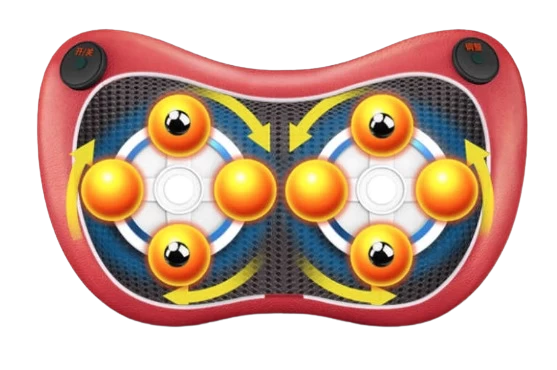
 Vaccum cupping
Vaccum cupping Massage Chair
Massage Chair Face Massager
Face Massager Foot Massager
Foot Massager Spa therapy
Spa therapy Physiotherapy
Physiotherapy
 Sign
Sign Barber Accessories
Barber Accessories Hair Wash Basins
Hair Wash Basins Hair Wash Basin Accessories
Hair Wash Basin Accessories Flat Iron
Flat Iron Climazone
Climazone Hair Cutting Scissors
Hair Cutting Scissors Mannequin Head
Mannequin Head Reception Desk
Reception Desk Pouf
Pouf Rack
Rack Hair Clipper
Hair Clipper Pole Light
Pole Light Salon Trolleys
Salon Trolleys Mirror
Mirror Chairs
Chairs Makeup Chair
Makeup Chair Salon Stool
Salon Stool Chair accessories
Chair accessories Salon Chair
Salon Chair Barber Chair
Barber Chair Children Salon Chair
Children Salon Chair Chair Accessories
Chair Accessories Hair Dryer
Hair Dryer Hair Dryer Holder
Hair Dryer Holder Tin Foil
Tin Foil Room dividers
Room dividers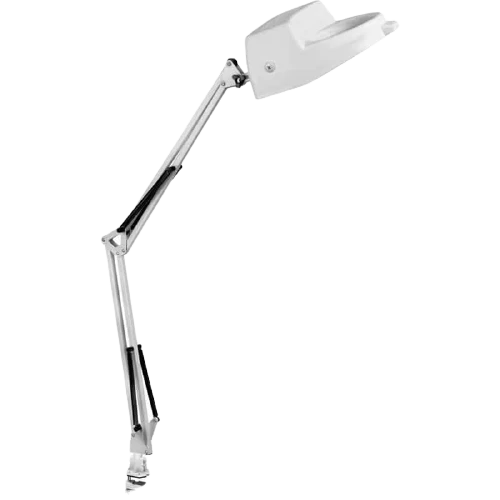
 Magnifier Lamp
Magnifier Lamp Table Lamp
Table Lamp Light Bulb
Light Bulb Ring Light
Ring Light Floor lamp
Floor lamp

 Autoclave
Autoclave Cleaner
Cleaner Tray
Tray Quartz Lamp
Quartz Lamp Kraft Paper
Kraft Paper Dry Heat
Dry Heat Disinfectant liquid
Disinfectant liquid UV
UV


 Anatomical Set
Anatomical Set Barber Set
Barber Set Epilation Set
Epilation Set Makeup Set
Makeup Set Cosmetology Set
Cosmetology Set Manicure Set
Manicure Set Paraffin Set
Paraffin Set Pedicure Set
Pedicure Set Permanent Makeup Set
Permanent Makeup Set Piercing set
Piercing set Sterilizer Set
Sterilizer Set Tattoo Set
Tattoo Set Nail Set
Nail Set
